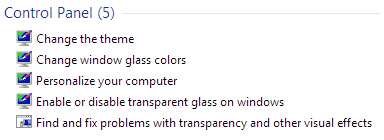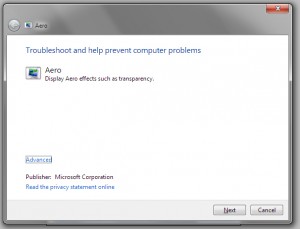The story broke 09/25/2013:
Goodbye MSE (Microsoft Security Essentials)
Well, not exactly…
With a deeply reverential bow to Leo Notenboom, I am removing my earlier post. I am replacing it with a humble mea culpa, and a non-linked, barely legible image of what was here. Consider it my Badge of Shame:
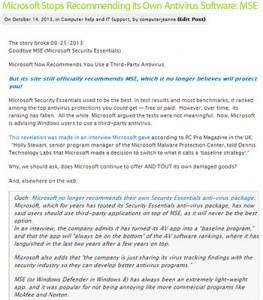
I should not have piled on. I apologize to Microsoft and to Holly Stewart. As a trained librarian, I should have heeded my own advice to anyone who cites unverified info:
Just ’cause it’s on the web doesn’t mean it’s true … Especially if it doesn’t sound right. And this didn’t.
I should have tried harder than I did to track down the original source.
(I truly doubt anyone at Microsoft would have spoken to me as easily as to Mr. Notenboom — but I should have asked Leo!)
In any case, I’ve removed the most egregious remarks.
Nevertheless, I still do like and recommend AVG’s Free version. And I never, ever recommend going with only one layer of protection. (Belt — with suspenders — is most reliable.) I love MalwareBytes and SuperAntiSpyware. For most people, it’s usually enough to run these programs once every few weeks. Always be careful to install only one active, real-time antivirus scanner. Have the others run only on-demand — or you are likely to slow your computer to the speed of a very heavy brick sitting on your desk.
The websites of AVG and Avira (who both offer great, free antivirus software) were hit by a DNS redirection attack October 8, 2013. Users were sent to pro-Palestinian websites.
A team of hacktivists calling themselves KDMS have claimed credit for the hacks.
Visitors to avg.com were greeted by a rendition of the Palestinian national anthem (via an embedded YouTube video) and a message from a pro-Palestinian group calling itself the KDMS Team, instead of the usual security tips and links to anti-malware downloads.
This is how Avira’s website (www.avira.com) looked:

This was a DNS hijack. It means that visitors who thought they had landed at avira.com, for example, were actually being redirected to a different IP address (one where the hackers hosted their image/message) and not to Avira’s normal IP address.
Readers should note that this was after the August 28, 2013 attack, when “Syrian Electronic Army” hackers disrupted The New York Times, the Huffington Post and Twitter, and after mass cyberattack attempts against Israel on April 7, 2013. The cyberattacks against Israel were, for the most part, intercepted, and caused only minor disruptions.
One of life’s great little surprises is the Google Doodle: Both when it appears – which is not always predictable – and what form it takes.
For the uninitiated: What is a Google Doodle? Google’s home page, almost every day, is the familiar Google logo on a clean, white background, with blue, red, yellow and green letters. To celebrate events, notable people, holidays and special anniversaries, the familiar logo is replaced by an elaborate, creative, sometimes interactive, and always clever variation on its theme.
Google has, itself, designed 300 celebratory doodles in the United States and over 700 have been designed internationally.
My personal favorite Google Doodle was the one created in honor of guitarist, songwriter and inventor, Les Paul, for his 96th birthday:
Today’s Halloween Doodle does not disappoint, and most definitely is worth a gander. Here is the Google Doodle (with time-lapse photography!)
The “inside” story of today’s Google Doodle for Halloween 2011:
To waste even more time,
please browse Google’s historical collection of its Doodles below:
Tweet
I have used registry cleaners before – but Wise Registry Cleaner is my favorite. It’s very safe, warns you to backup first, and will do back up automatically, if you so choose. It creates a restore point and backs up the complete registry. With a single click, you can then automatically have it remove all erroneous or problematic entries it deems safe to delete.
It can delete entries it thinks may not to be safe to delete – but only if you tell it to. In five minutes or less you can change a system that hangs at startup or shutdown, to one that boots cleanly and safely. Both CNET and Major Geeks love this software – and so do I! (The free version works fine – even on Windows 7 Pro.) I like it even better than CCleaner.
If your Windows machine hangs at shut down or startup, if your desktop takes a long time to load, if your event viewer shows many errors, or if your Windows computer has slowed down or crashes frequently, a registry cleaner may solve your problems. The above-noted symptoms are often the result of unnecessary data that remain in the registry after incomplete software removal, incorrect software installation, software corruption, etc. Often a computer will exhibit these signs intermittently – but then they get progressively worse over time. A good registry cleaner can make your computer behave like it is brand new again.
Download locations from Major Geeks
or download from vendor at WiseCleaner.com
Tweet
There were massive attempts to breach firewalls last night on multiple WordPress self-hosted websites. The attacks began yesterday evening and continued into the wee hours of the morning March 7-March 8, 2011. Additional attacks flared up again, this afternoon. Last evening those sites had not yet been upgraded to WordPress 3.1 (they are now!) – but had all been updated as of just before that release (about 2 weeks ago). Some are hosted by Godaddy – but not all. Last night’s attempted hacks were all probable Directory Traversal Attacks. Some of this afternoon’s attempted hacks were SQL Injection Attacks. Not surprisingly, almost all originated from two former Eastern bloc countries, Lithuania and Bulgaria. There were about 100 attempts over 22 hours against multiple sites to breach the WP firewalls. None of these succeeded. In addition to upgrading the sites to WordPress 3.1, I also blocked the offending IP addresses in .htaccess. It may or may not be coincidental, but on March 3, 2011, just a few days ago, WordPress.com suffered its “most sustained wave of Distributed Denial of Service Attacks in the site’s 6-year history,” according to its founder, Matt Mullenweg. Three WordPress datacenters, in Chicago, San Antonio and Dallas, were affected. WordPress.com is used by around 10 percent of all websites around the world, and had some of its servers taken offline by these attacks. The servers were up and working normally by the end of the day on March 3, but Mullenweg admitted the attacks “could flare up later” — which they did the very next day, on March 4.
(source: Money.CNN.com )
Tweet
Tweet
Chrome has a long-recognized missing piece: Most RSS feeds are handled by default as raw data. If you click to subscribe to an RSS feed, this is, more or less, what it will look like:

To fix this, just install a Chrome extension to handle the feeds…
Here is one that will work:
https://chrome.google.com/extensions/detail/nlbjncdgjeocebhnmkbbbdekmmmcbfjd
The result after installing the extension:
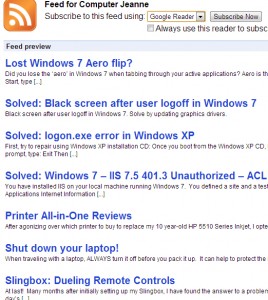
Did you lose the ‘aero’ in Windows 7 when tabbing through your active applications?
Aero is the translucent, glassy effect under Windows 7. If you cannot see this effect, or if it has mysteriously disappeared from your PC, first try using the “Aero Troubleshooter” to diagnose and fix the problem:
1. Click on Start, type aero in the Start Search box
2. Then click ‘Find and fix problems with transparency and other visual effects’.
3. When the following window opens, choose ‘Advanced’ to fix the problem automatically.
4. Next to continue.
5. If the aero effect was able to be fixed automatically, the window borders will now appear translucent.
If the problem was not fixed, click View detailed information to see a report.
Note To use aero, you must meet the following requirements:
• You must rate your computer first (Windows Experience Index).
• Your computer must have DirectX 9.0 or a later version installed. Or, your computer must have WDDM 1.0 (Windows Display Driver Model) or a later version installed.
Please note that Logmein, which installs a mirror driver, can kill the aero. You can get it back if you open the Device Manager and delete the Logmein Mirror Driver from the Display Adapters. Then restart your computer. When you need logmein again, let it do ‘its thing’, and it may very well reinstall correctly, without corrupting the aero capability.
Tweet
Problem: After you logoff as a user under Windows 7, your monitor displays a black or blank screen. The computer is on, the monitor is on and nothing is in sleep mode, yet you cannot back in to your computer unless you reboot.
Solution: You probably need to update a graphics driver. If your computer vendor (such as HP, Dell, etc.) does not have a driver available for download, you may need to go to NVIDIA’s or ATI’s site, e.g., to find or detect the installed hardware on your system available for updates.
Once you have located the appropriate file, save it to your hard drive. Then run it to do the install.
Don’t forget to restart your system before testing to see if it solved your problem. After you reboot, log back in to one or more users. Then log out of one of them. If the problem is solved, your monitor will no longer display a permanent black screen, and you will be able to log on again as the same or a different user.
Tweet